Snippet
Snippet is a component that can be used to display inline or multiline code snippets.
Installation
npx nextui-cli@latest add snippet
The above command is for individual installation only. You may skip this step if @nextui-org/react is already installed globally.
Import
Usage
Sizes
Colors
Variants
Custom Symbol
Without Copy
You can hide the copy button by setting the hideCopyButton property to true.
Custom Tooltip
You can customize the tooltip by using the tooltipProps property.
Note: For more information about the
Tooltipprops, please visit the Tooltip page.
Multiline
Custom Icons
You can customize the copy and copied icons by using the copyIcon and checkIcon properties.
Slots
- base: The base slot of the snippet, it is the main container.
- content: This is the wrapper of the
<pre/>slot. - pre: The
<pre/>slot of the snippet. It is used to wrap the code. - symbol: The symbol wrapper slot.
- copyButton: The copy button slot.
- copyIcon: The copy icon slot.
- checkIcon: The check icon slot.
API
Snippet Props
| Prop | Type | Default |
children | | |
size | | "md" |
radius | | "lg" |
symbol | | "$" |
timeout | | "2000" |
codeString | | |
tooltipProps | | |
copyIcon | | |
checkIcon | | |
disableTooltip | | false |
disableCopy | | false |
hideCopyButton | | false |
hideSymbol | | false |
copyButtonProps | | |
disableAnimation | | false |
classNames | |
Snippet Events
| Prop | Type | Default |
onCopy | |